Utilities | Store Review: Introduction
Ratings and reviews can have a crucial impact on the performance of an app on app stores. Therefore it's a common practice to ask users for ratings when appropriate. The Store Review feature gives you an efficient way to do that using a native and highly customizable rating dialog.
This rating dialog has different appearances and behaviors depended on the platform it is being used.
iOS
On iOS 10.3 or newer, the system-provided rating dialog is employed. This dialog is built-in to iOS since its 10.3 release, and is the preferred method to solicit user ratings on this platform.
You can find more information about this built-in rating prompt at https://developer.apple.com/ios/human-interface-guidelines/interaction/ratings-and-reviews/
It's worth noting that the Submit button on this rating popup will be disabled while your app is still in sandbox mode. It will be functioning normally when the app is actually live on App Store.

Android
On Android, we use the Google Play In-App Review API.
You can find more information about this API at https://developer.android.com/guide/playcore/in-app-review .
To test this feature, follow the instructions at https://developer.android.com/guide/playcore/in-app-review/test .
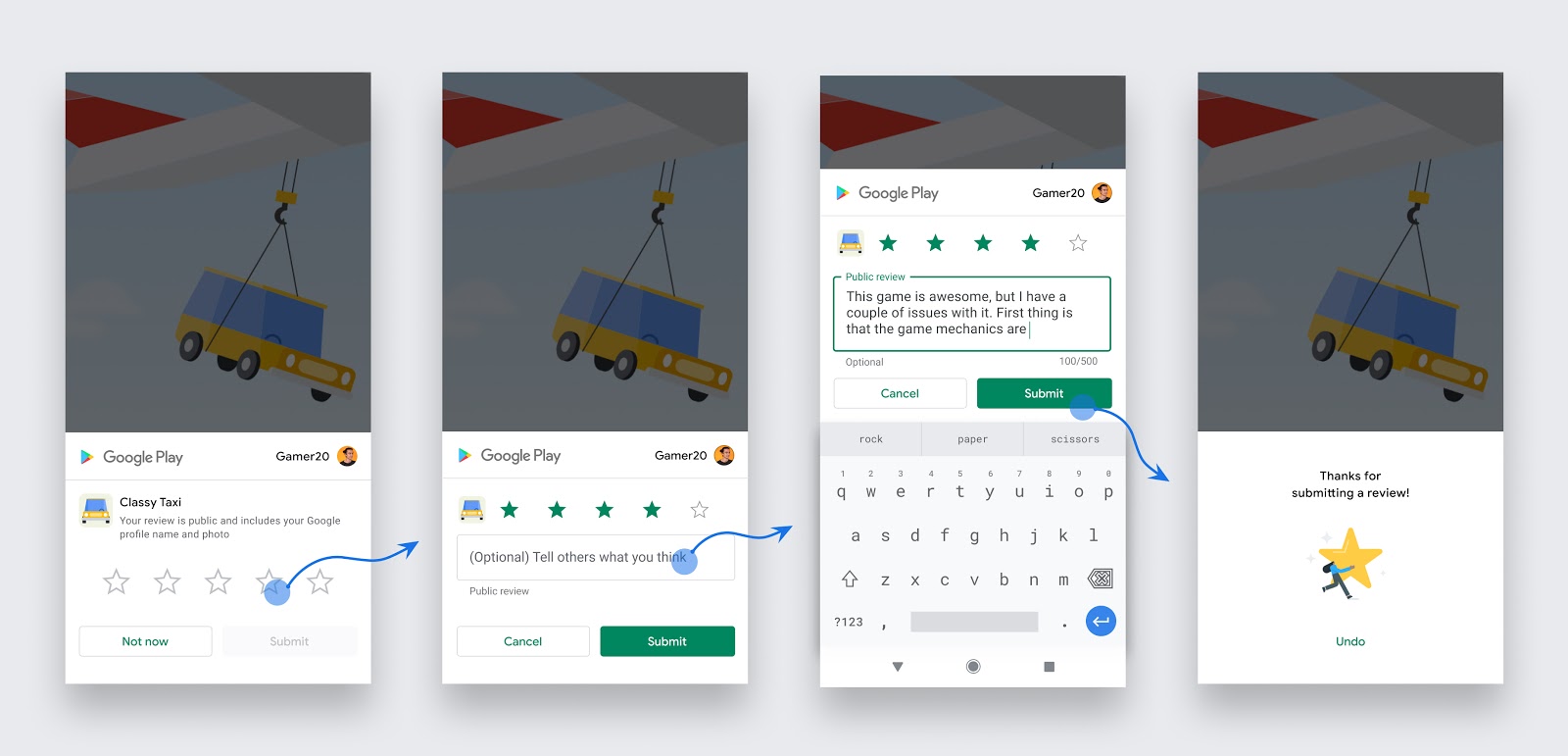
iOS Before 10.3
On iOS older than 10.3, a typical 3-button alert is used as the rating prompt. This is mainly for backward-compatibility purpose, since the new built-in rating prompt is preferred and will be used on the majority of iOS devices in the near future, given the high adoption rate of new iOS versions.
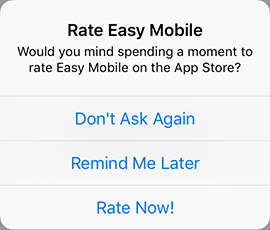
Unlike the built-in dialog, you can customize the title, message and button labels of this alert to suit your needs. The default behavior of this rating prompt is described below.
- Don't Ask Again: close and never show this prompt again
- Remind Me Later: close this alert
- Rate Now!: open the "Write A Review" page of the current app on the App Store, the prompt will never be displayed again