Game Services | Saved Games: Settings
The Saved Games feature can be configured in the SAVED GAMES section in the Game Services module settings.
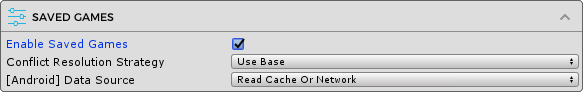
- Enable Saved Games: you must enable the Saved Games feature before using it
- Conflict Resolution Strategy: the default strategy used by the automatic conflict resolution feature
- [Android] Data Source: where the game data can be fetched from, only applicable on Android/Google Play Game Services platform
iOS Setup
To use the Saved Games service on iOS, you must enable the iCloud capability for your app in the Xcode project. Make sure the iCloud Documents service is selected.
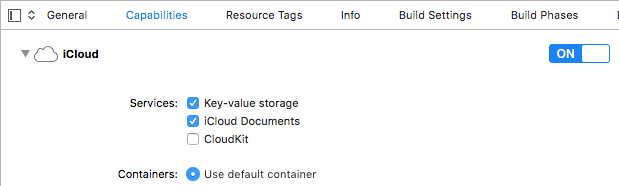
Also, for the feature to function on their iOS devices, the users must signed into their iCloud account and have the iCloud Drive service enabled in the Settings app.

Android Setup
Again, on Android we employ the Saved Games feature provided by the Google Play Game Services. Therefore, you need to enable this feature for your app in the Google Play Console. Select your app, then select the Game Services tab and enable the feature in the Game details tab.

Note that you need to wait at least 24 hours after enabling the Saved Games service for it to be available. Attempting to authenticate during this time may cause the app to crash.