Native APIs | Camera & Gallery: Introduction
The Camera & Gallery (Media) submodule of the Native APIs module allows you to access native mobile camera & gallery APIs to perform basic tasks including taking pictures from the device camera and picking photos from the device gallery.
Camera
Checking Camera Availability
This API allows you to determine if a particular camera (front or rear) is available on the current device. You should call this method first to make sure the camera is available before taking picture or recording video.
Taking Pictures
This API allow you to open device's camera to take pictures.
Recording Video
This API allows you to open device's camera to record video clips.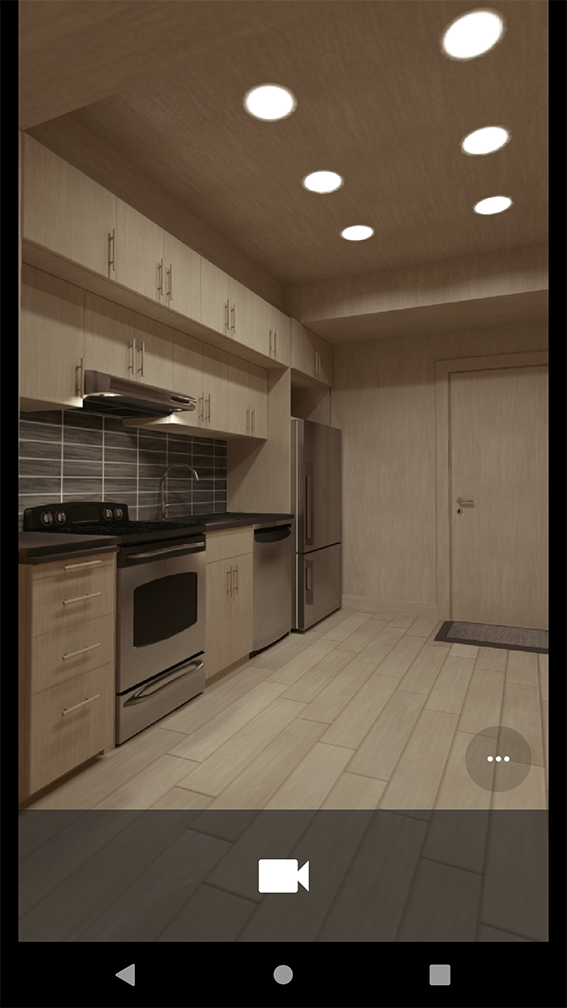
Gallery
Picking Item(s) from Device Gallery
This API allows you to open device's gallery to pick images or videos with a native UI.
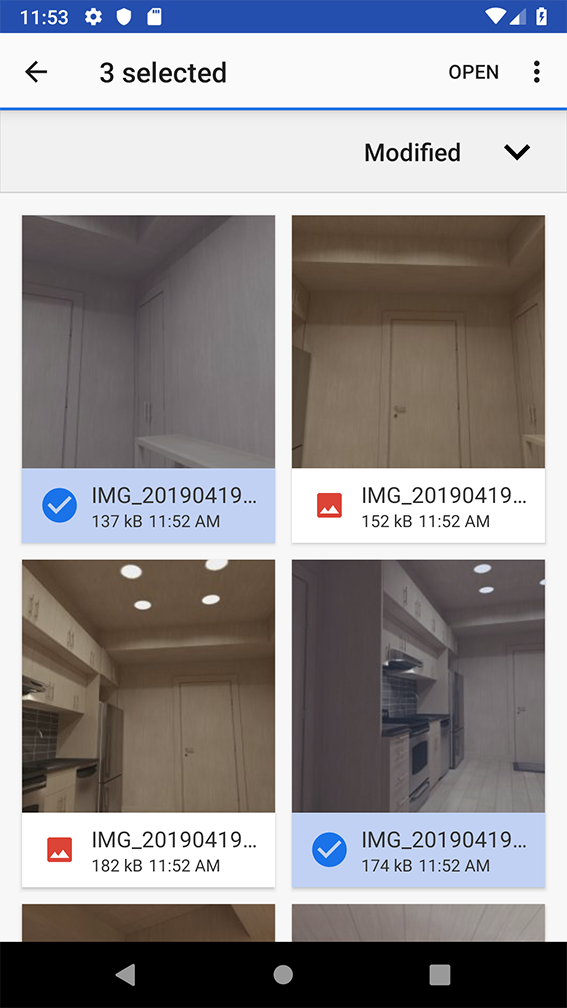
Saving Image into Device Gallery
This API allows you to save a Texture2D into your device's gallery as an image in JPG or PNG format with a given name. This method can be used to save the image taken via Take Picture or any other image you have access to.