Utilities | Store Review: Introduction
Ratings and reviews can have a crucial impact on the performance of an app on app stores. Therefore it's a common practice to ask users for ratings when appropriate. The Store Review feature gives you an efficient way to do that using a native and highly customizable rating dialog.
This rating dialog has different appearances and behaviors depended on the platform it is being used.
iOS
iOS 10.3 and newer
On iOS 10.3 or newer, the system-provided rating dialog is employed. This dialog is built-in to iOS since its 10.3 release, and is the preferred method to solicit user ratings on this platform.
You can find more information about this built-in rating prompt at https://developer.apple.com/ios/human-interface-guidelines/interaction/ratings-and-reviews/
It's worth noting that the Submit button on this rating popup will be disabled while your app is still in sandbox mode. It will be functioning normally when the app is actually live on App Store.

iOS Before 10.3
On iOS older than 10.3, a typical 3-button alert is used as the rating prompt. This is mainly for backward-compatibility purpose, since the new built-in rating prompt is preferred and will be used on the majority of iOS devices in the near future, given the high adoption rate of new iOS versions.
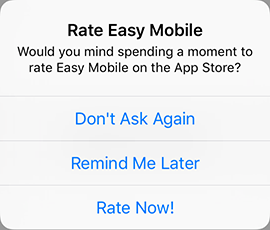
Unlike the built-in dialog, you can customize the title, message and button labels of this alert to suit your needs. The default behavior of this rating prompt is described below.
- Don't Ask Again: close and never show this prompt again
- Remind Me Later: close this alert
- Rate Now!: open the "Write A Review" page of the current app on the App Store, the prompt will never be displayed again
Android
On Android, we built a native, custom alert that employs the RatingBar component to form the rating dialog. The picture below illustrates how this dialog looks and behaves.
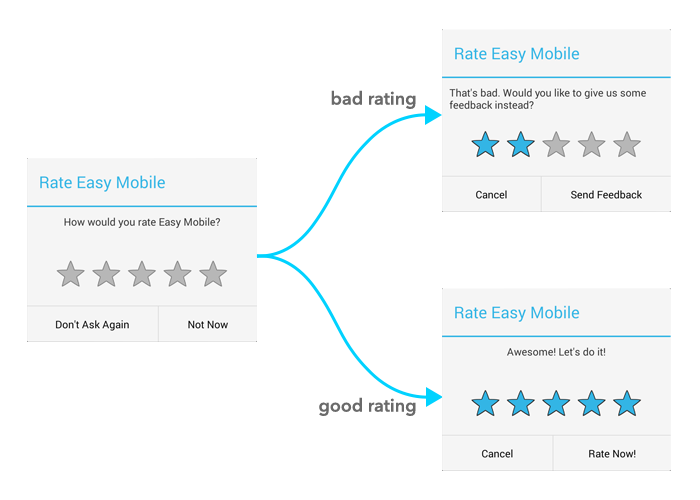
The idea is to ask the user how they would rate the app, and the dialog will update itself based on the given rating. You can set a "minimum accepted rating" value, which is the lowest number of stars expected for your app. Any rating lower than this value is considered a bad rating, and vice versa. If the user is giving a good rating, we will take them to the store to do the actual rating and review. Otherwise, we will suggest them to send a feedback to your support email instead. The default behavior of this rating dialog is described below. Again, you can discard this default behavior and implement a custom one if you wish.
- Don't Ask Again: close and never show this prompt again
- Not Now/Cancel: close this prompt
- Send Feedback: open email client for the user to send feedback to your email address
- Rate Now!: open the product page of the app on the Google Play Store, the prompt will never be displayed again
On Android or iOS older than 10.3, you can discard the default behavior of the rating dialog and give your own behavior implementation if you wish.
Display Policy
It is up to you to decide when to show the rating prompt in your game to maximize its effectiveness while maintaining the best user experience. Generally, it is advisable to not annoy the user by asking repeatedly or too frequently. For that purpose, the rating request feature provides a few general constraints to help regulate the display of the rating prompt. You are free to configure these values appropriately to suit your needs. These constraints include:
- Annual Cap: the maxium number of requests allowed each year
- Delay After Installation: the required waiting time (days) since app installation before the first rating request can be made
- Cooling-Off Period: the minimum interval (days) required between two consecutive requests
On iOS 10.3 and newer (where the built-in rating prompt is used), the Annual Cap is overwritten by the OS and will always be set to 3.
Dialog Content and Localization
The default content (texts) of the rating dialog can be entered in the settings UI (see the Configuration section). This content can be altered in runtime (see the Scripting section), so that you can use this feature in conjunction with another localization plugin to fully localize your popup.