Utilities | Store Review: Settings
You can configure the Store Review feature from the Utilities module. Go to Window > Easy Mobile > Settings, then select the Utilities tab to reveal it.
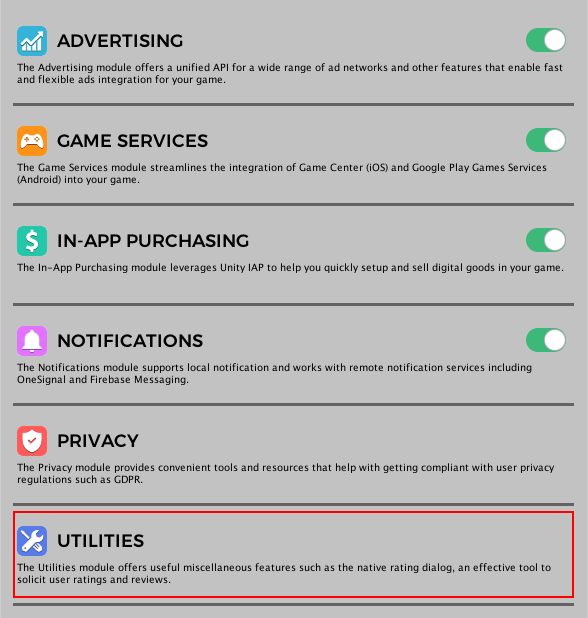
In the [STORE REVIEW] REQUEST DIALOG CONFIG section, you can customize the appearance, behavior and display constraints of the rating dialog.
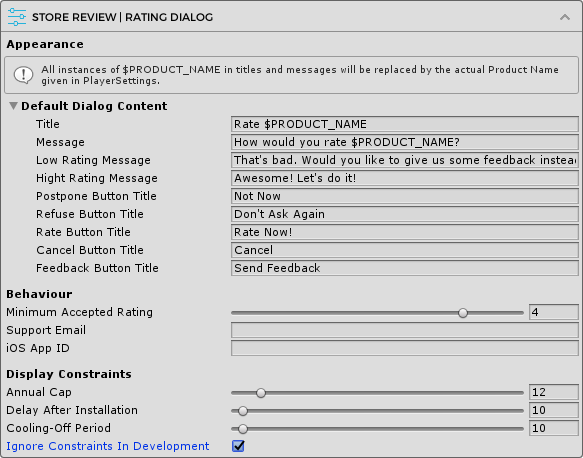
- Default Dialog Content: the default texts of the rating dialog used on Android and iOS older than 10.3 (on iOS 10.3 or newer this content is governed by the system)
- Minimum Accepted Rating: the lowest number of stars required to be considered as a good rating, you can set it to 0 to disable the feedback feature (accept all ratings); note that this is only applicable on Android
- Support Email: your email address for receiving feedback
- iOS App Id: your app Id on the Apple App Store, this is required to open the review page of the app on iOS older than 10.3
- Annual Cap: the maxium number of requests allowed each year
- Delay After Installation: the required waiting time (days) since app installation before the first rating request can be made
- Cooling-Off Period: the minimum interval (days) required between two consecutive requests
- Ignore Constraints In Development: ignore all display constraints so the rating popup can be shown every time in Development builds (unless it was disabled before)